How do I change my subscription ship date?Updated a year ago
To change the date of your next scheduled shipment, please follow these steps:
- Log into your account
- Click on "Manage Subscriptions"
- Select the subscription you wish to change the delivery date of.
- Select "Set Next Order Date"
- Select a date on the calendar. Wait for the prompt "Delivery date successfully update!" to appear in green.
That's it! If you experience any issues, reach out to our Support Team for direct assistance.
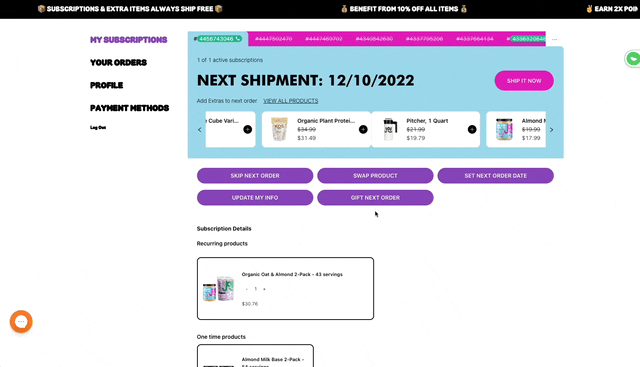
Was this article helpful?
Yes
No